Universal Analytics vs. Google Analytics 4: Exploring the Next-Gen Analytics
Reading time: ~ 3 minutes

If you are still getting familiar with Google Analytics, here is the basic idea. It provides website owners valuable insight into user behavior. This can include how visitors find the site, what they do, and whether they complete desired actions like making a purchase or submitting a form. This is accomplished with Javascript and cookies (cookies help to identify visitors across different locations).
Google Analytics has been around since Google acquired Urchin Software Corp. in April 2005. In November of 2005, Google launched its branded version of Urchin Web Analytics Software, the initial version of Google Analytics. It went through different versions over the years, but most recently, it released Universal Analytics in October 2012- the version of Analytics that most of us are familiar with today.
Universal Analytics: The Foundation
Universal Analytics (UA) allows you to track, classify and run reports on your visitors to your website. For example, you can see how many of your users are on a certain computing platform or what browser version they are using. You can also see where your visitors are coming from. Are they mainly coming from the United States, or are you getting a more international audience? All this information can help better inform your decisions regarding modifying your website and user experience to fit your visitors' needs and wants.
Introducing Google Analytics 4: The Next Generation
In October 2020, Google released Google Analytics 4 (GA4), the next major version of Google Analytics. Adopting this new version was slow, so in March of 2022, Google announced that UA would stop processing data on July 1st, 2023. This was the motivation many companies needed to switch to the latest version.
Some of the differences between Universal Analytics and Google Analytics 4
GA4 offers many benefits and some changes over UA. Let's look at some of them.
Data Model and Measurement Strategy
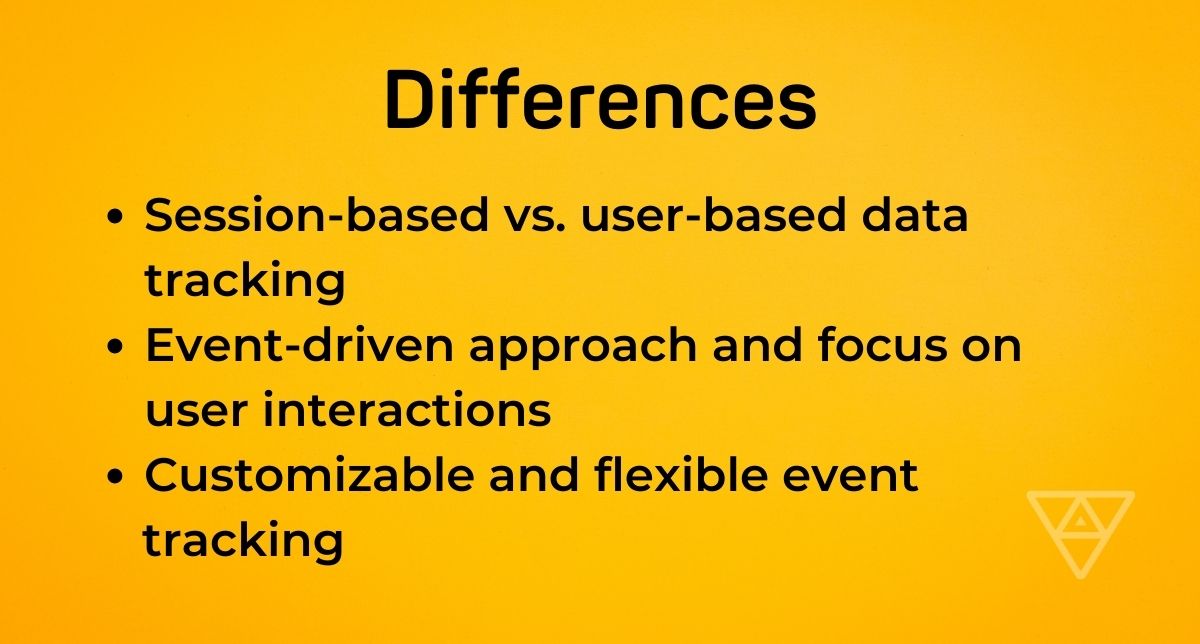
One difference between UA and GA4 is how each version tracks your visitors. UA's tracking was based on sessions and what your visitors did during those sessions. This could include page views, events, transactions, etc. GA4 measures every interaction as an event, which begins with a session_start event where a session ID is generated and used for all subsequent events. Event tracking allows you to measure specific interactions on your website or app. Due to the differences in tracking, your numbers may line up differently between UA and GA4. This is to be expected and should not be cause for concern.
Reporting and Analysis

GA4's reporting system has been greatly simplified compared to UA. Pre-built reports and templates can make it easier for you to analyze and interpret the data coming through for your property. A new area called 'Exploration' allows you to perform valuable analysis and create your own custom reports more easily.
GA4 uses machine learning and AI to offer features like automatic insights, predictive metrics, and smarter audience segmentation. This AI-powered reporting can help you understand patterns and trends you may not have originally thought to seek out. This can help you and your business make better decisions about what to share on your website and where that information should be displayed.
Audience and User Segmentation
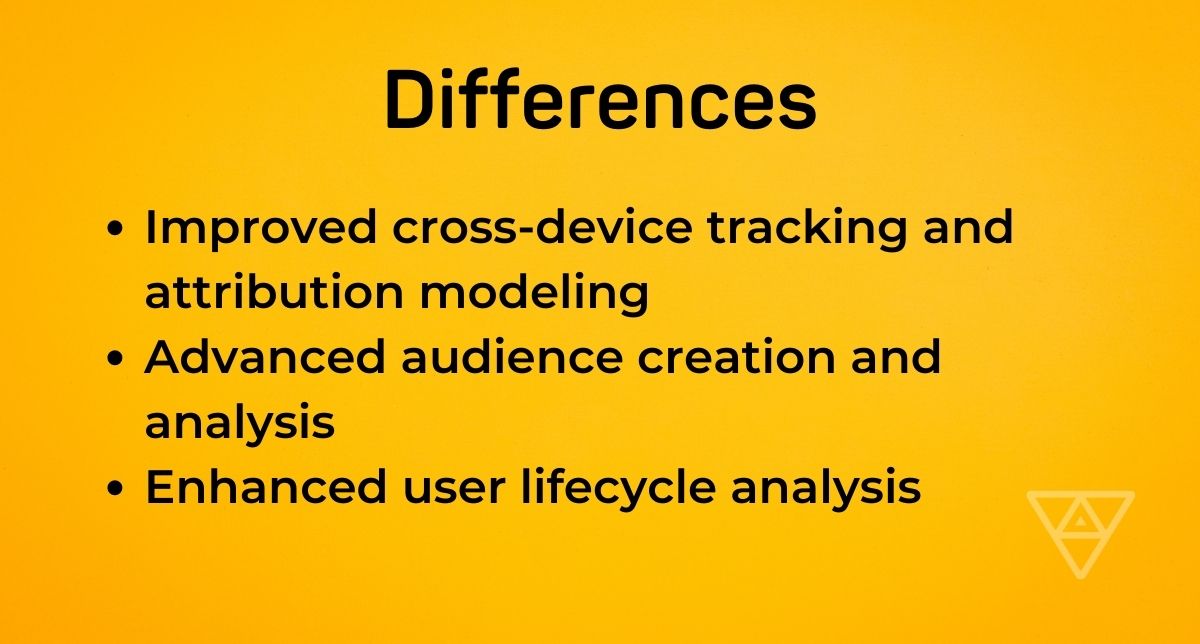
GA4 takes a different approach to tracking. It focuses on individual visitors and can track them across multiple platforms and devices, thanks to a persistent User ID that can be tracked no matter where the events originate. UA did not feature this on its own.
GA4 also offers advanced audience creation and analysis. Audiences are groups of visitors who share the same attributes. Identifying audiences is key to reporting, advertising, optimizing experiments, etc. You can build audiences of similar visitors, like people from Oregon who have viewed a certain page and filled out a form. Or people who visited your site and were close to making a conversion. You could use that group for remarketing through an advertising platform.
Privacy and Data Control
All existing privacy features are present in GA4. However, GA4 takes a more privacy-centered approach. GA4 strives to give visitors greater control over their data and how they share. Some features include:
- Built-in data deletion will allow you to remove visitor data from your analytics reports.
- Configurable settings allow you to respect your visitors' consent preferences and help you comply with privacy regulations like the General Data Protection Regulation (GDPR).
- An IP anonymization feature that makes it more challenging to identify individual users and ensure a higher level of privacy.
Migration and Implementation Considerations
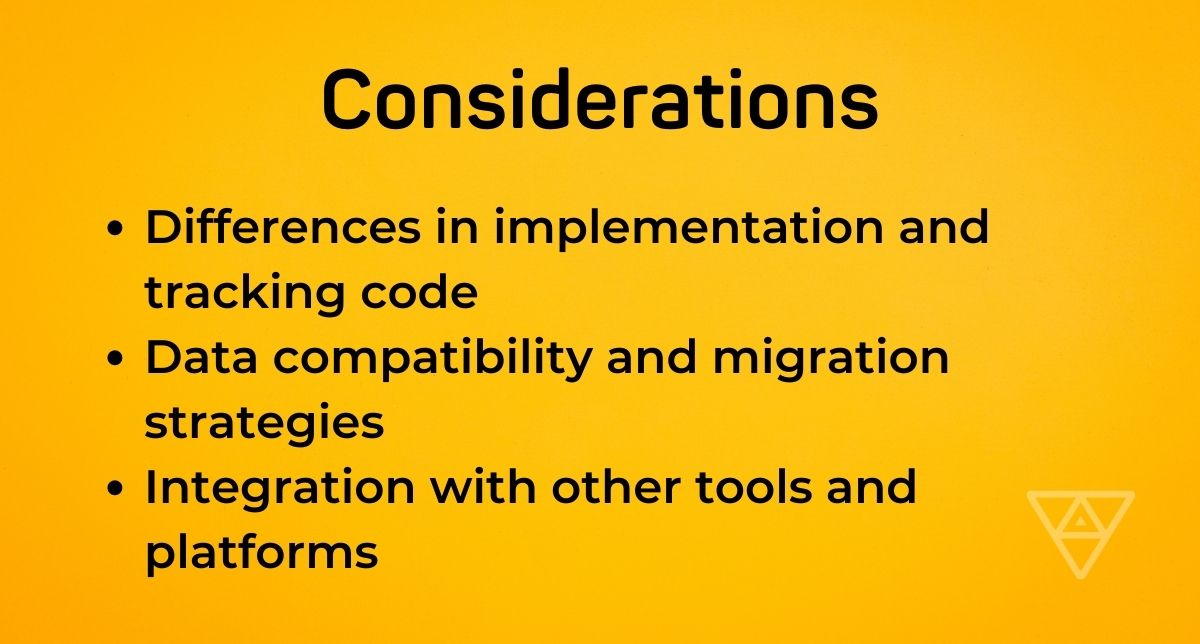
Migrating to GA4 starts with creating a new GA4 account. You cannot convert your existing UA account to GA4, so start with a fresh account. This is useful because you can keep your existing UA account and begin receiving data on your new GA4 account.
Check out this page about migrating to GA4 from Google for a more detailed migration guide.
Future Outlook and Recommendations
Using your new GA4 property will put you in a great position to analyze and act upon how your visitors use your products. You will get even more powerful data than you could get using UA. If you have a Ruby on Rails application and you're curious about how to complete the migration or how it might affect your organization, let's chat about it.
Tags: