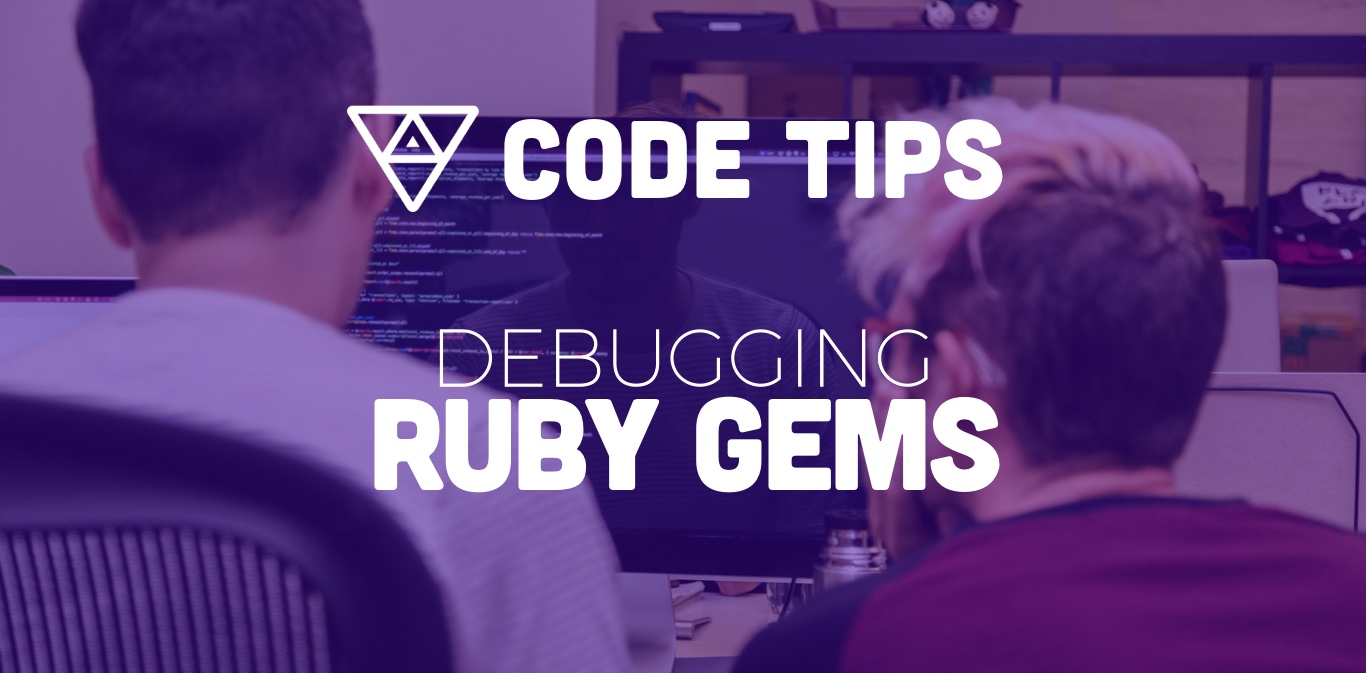
I recently ran into an issue where I had to crack open the Bundler gem in order to get a client project or ours running on my new MacBook.
The error that I was getting was a bit strange: Bundler::GemRequireError: There was an error while trying to load the gem 'ts-delayed-delta'.
I looked at the Bundler source to see where that exception was being raised and it looks like they are rescuing any exception and then re-raise a Bundler::GemRequireError:
begin
Kernel.require file
rescue => e
raise e if e.is_a?(LoadError) # we handle this a little later
raise Bundler::GemRequireError.new e,
"There was an error while trying to load the gem '#{file}'."
end
Unfortunately, this has the side effect of swallowing exceptions and showing the most unhelpful one first. Merely commenting out the line raise Bundler::GemRequireError.new e allowed me to see the real error – there was a missing YAML configuration file.
So how does one go about cracking open a gem and making changes?
There are actually a few ways that you can do this.
The old fashioned way:
Find the location of the gem and open it in your favorite editor. Since I'm using rbenv, I opened ~/.rbenv/versions/1.9.3-p547/lib/ruby/gems/1.9.1/gems/bundler-1.11.2 in vim (my text editor of choice) and changed the file.
If you want to open a bundled gem and you vendor your gems for a Rails project simply look in the vendor/ruby directory for the gem.
The not so old fashioned way:
Install https://github.com/fnando/gem-open the GemOpen gem and run the command gem open
The new fashioned way:
Use bundler itself to open the gem by running the command bundle open
Don't be afraid to dig into other people's code to help troubleshoot an issue that you're having. You'll definitely learn a lot from the process.