
When building a React application, styling can quickly go from an afterthought to a real source of frustration. As your codebase grows, so do your styles—and without a clear strategy, it’s easy to end up with bloated CSS, clashing class names, and a UI that’s difficult to update or scale. It doesn’t have to be that way.
In this post, we’ll walk through practical styling approaches that help keep your React components clean, consistent, and easy to maintain. From modular CSS and styled-components to responsive design strategies and performance tips, these solutions are all about making your application look great—without making your life harder.
1. Organize CSS Effectively
Proper organization of CSS is foundational for maintainable code. Here’s how you can keep your stylesheets clean and organized:
Component-Specific CSS Files
Rather than lumping all styles into a large, unwieldy CSS file, align your stylesheets with the structure of your components. For instance, if you have a Button component, maintain a corresponding Button.css file. This modularity simplifies navigation and maintenance as your project grows.
CSS Modules
CSS Modules are a popular choice in the React ecosystem for good reason:
- Implementation: jsx
import styles from './Button.module.css';
const Button = ({ label }) => (
<button className={styles.button}>{label}</button>
);
- This snippet demonstrates how CSS Modules enable you to import stylesheets as JavaScript objects, ensuring that styles are locally scoped to the component rather than being globally accessible.
- Benefits: The local scope prevents class name clashes across the application. CSS Modules also promote cleaner code, as each component's styling is contained within its own module.
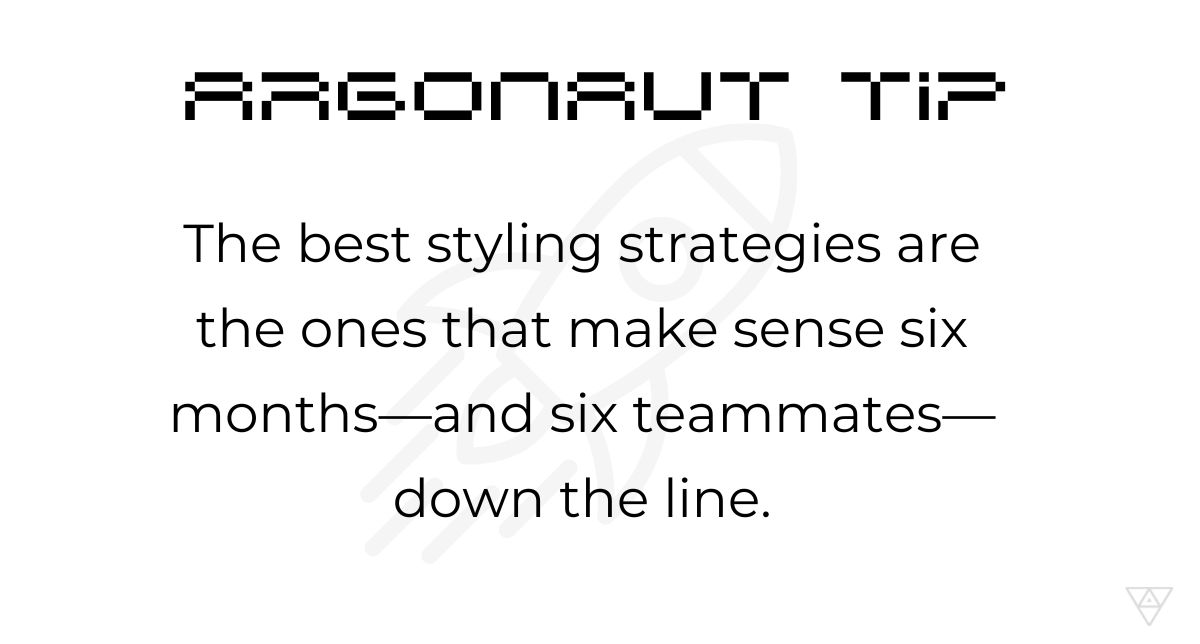
2. Dynamic Styling with Props
React’s props system can be a powerful ally in applying dynamic styles: jsx
const Button = ({ primary }) => (
<button style={{ backgroundColor: primary ? 'blue' : 'gray' }}>
Click me!
</button>
);
This example demonstrates inline styling based on props, which is particularly useful for theming or when styles need to change in response to state changes. It allows components to adapt to different contexts without altering the core stylesheet.
3. UI Libraries Like Material-UI
Frameworks like Material-UI can dramatically speed up development:
- Ease of Use: Material-UI components come with built-in styles that are both modern and adaptable, offering a rich set of customization options through themes.
- Consistency: Using a UI library ensures visual consistency throughout your application, which is essential for maintaining a strong brand identity and a seamless user experience.
- Customization: Theming mechanisms in Material-UI enable global settings for palettes, typography, and shapes, ensuring that the UI library integrates seamlessly into your design schema.
4. Styled Components
Styled components allow CSS in JS, providing a powerful styled API: jsx
import styled from 'styled-components';
const Button = styled.button`
background-color: ${(props) => (props.primary ? 'blue' : 'gray')};
color: white;
padding: 10px 20px;
`;
const App = () => <Button primary>Click me!</Button>;
- Advantages: This approach scopes styles at the component level, allowing full access to JavaScript logic within your CSS. It supports complex styling scenarios dynamically, reacting to props or global themes.
5. CSS-in-JS Libraries
With the rise of component-based architectures, CSS-in-JS libraries like Emotion and JSS have become popular:
- Features: These libraries support everything from dynamic styling to automatic vendor prefixing and theming.
- Performance: Although there's a JavaScript overhead, many libraries optimize for performance by reducing runtime costs and improving the critical rendering path.
- Best Practices: When choosing a CSS-in-JS library, consider the size of your project and your team’s familiarity with JavaScript. Libraries like Emotion are highly performant and provide extensive documentation for best practices.
6. Responsive Design
Creating a responsive web application is non-negotiable in today’s mobile-first world. Here are some strategies:
- Media Queries: Embed media queries within your CSS or styled components to adjust styles based on device characteristics like screen size.
- Mobile-First: Starting with mobile-friendly layouts ensures that your application is usable on smaller screens, with enhancements added for larger screens.
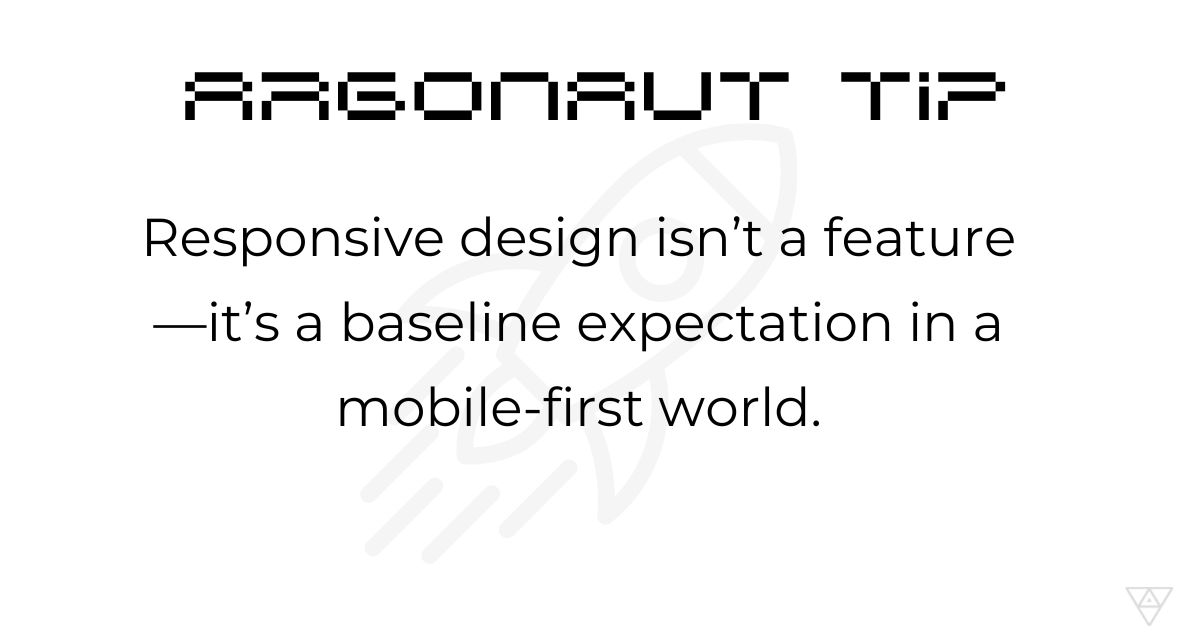
7. Performance Considerations
The way you handle CSS can significantly impact your application’s performance:
- Loading Times: Minimize CSS and consider splitting your stylesheets to load only what's necessary for the initial render. Techniques like critical CSS help in prioritizing above-the-fold content, reducing the time to first render.
- Render Performance: Complex selectors or frequent style recalculations can degrade performance. Optimize selector complexity and manage dynamic styles efficiently.
- JavaScript Overhead: For CSS-in-JS, the additional JavaScript bundle size could affect performance. Select libraries that strike a balance between features and minimal runtime costs.
- Tools and Techniques for Performance Testing: Use performance profiling tools, such as Chrome DevTools, to monitor and optimize how styles impact your application’s performance. Tools such as Lighthouse can provide insights into CSS loading and rendering performance, helping identify critical areas for improvement.
Time to Build
Styling in React is both an art and a science. By choosing the right strategies and tools, you can build a visually appealing and high-performing application. Regularly revisiting your styling approach and staying up-to-date with new developments in CSS and JavaScript can help you refine your styling strategy over time, ensuring your application remains both fast and stylish.
We Think You’ll Also Enjoy Reading…
- Unlocking the Benefits of Accessibility Audits for Ruby on Rails Clients
- Managing Tech Debt with a Custom VS Code Extension
- How to Demo Your Application to a New Development Team: A Helpful Guide
FAQ’s
Q: What is the best way to organize styles in a React application?
A modular, component-specific approach using CSS Modules or styled-components offers the most scalable and maintainable structure.
Q: Should I use inline styles, CSS Modules, or styled-components?
Each has strengths—CSS Modules for scope, inline styles for quick dynamic updates, and styled-components for complex, dynamic styling with JavaScript logic.
Q: Do CSS-in-JS libraries hurt performance?
They can increase JavaScript bundle size, but many are optimized to minimize this. Tools like Emotion offer strong performance without sacrificing flexibility.
Q: Is it okay to mix styling strategies?
Yes—but be intentional. Choose a consistent baseline strategy and document usage rules to avoid confusion and tech debt.
Q: How do I make sure my styles are responsive?
Use a mobile-first strategy with embedded media queries in your CSS or styled components to adapt layouts to various screen sizes.
Q: Why choose a UI library like Material-UI?
It speeds up development, ensures design consistency, and offers theming capabilities that align with your brand.
Q: What tools can I use to test styling performance?
Lighthouse, Chrome DevTools, and WebPageTest are great tools to audit render speed, CSS delivery, and layout shifts.